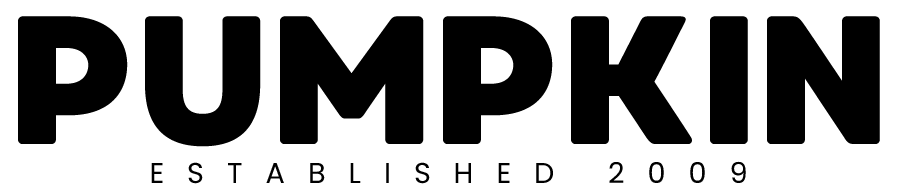If you’re the proud owner of a great new website you’ll possibly be wondering how it is being received by your website visitors.
Who’s visiting? Where are they from? Are they enjoying your web content? What are they doing whilst on your website?
Fortunately, these are all questions which can be answered by setting up Google Analytics. Google Analytics will thoroughly monitor the activity on your website and provide you with a detailed report which you can use to tweek your website content and layout to get the absolute most from it.
With Google Analytics you can see exactly how many visitors your website has had every month, how many unique visitors you’ve had (rather than returning visitors), what the visitors typed in to Google to find you, how long they stayed on your website, what they did next, which search engine they used, where they were in the world and loads more. Basically, you’ll be provided with eveything you need to figure out what you might do to improve your website moving forward. For example, if your website is getting very few visits, you might consider improving your search rankings for different search terms – or, if you are getting lots of visitors but very few phone calls or enquiries, you might consider altering your home page so that it grabs the attention of your visitor, or changing your call to action so that it motivates your visitor to get in touch more effectively.
It’s well worth setting up Google Analytics, and here’s how you do it…
Set up an account with Google if you havnt already (click “sign in” at the top right of the Google home page and follow the instructions).
Once signed in, click the drop down button next to your name at the top right of the Google home page.
Click “account”
Next choose “products” from the left hand column.
Select “Analytics”.
Follow the instructions provided by Google Analytics to set it up agains your website profile. At the end, you’ll be given some HTML code which needs to be placed within the code of your website. Get your web geek to help you with this.